The Experience of Going Abroad Over the Years
Link to the report the experience of going abroad over the years
http://score.ncku.edu.tw/abroadDoc/index.php
After entering the link, how to use the search system?
After entering the official travel report uploading system, click on the public viewing area of the report to enter the search system.
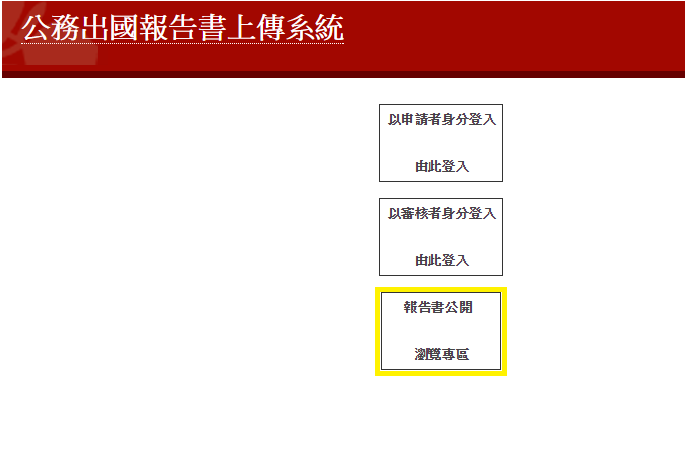
How to search?
After entering the search system, you can enter the name of the author you want to search for in the uploader field, or enter the name of the college in the first-level unit field, or directly enter a keyword in the report name field, and then you can search for relevant overseas experience reports. . (Please refer to the search example below)
Example 1. I want to find the report of going abroad uploaded by the Institute of Engineering.
Enter "Institute of Engineering" in the first-level unit field, and press the query button to browse the overseas report uploaded by the author of the Institute of Engineering.
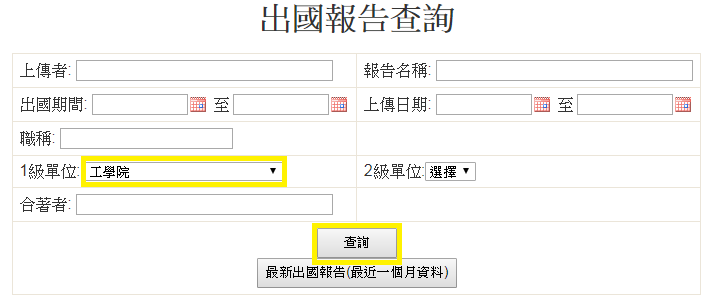

Example 2. I want to inquire about the report of going abroad to Germany.
Enter "Germany" in the report name field, and then click Query to browse the relevant reports of going abroad to Germany, including the experience of going to Germany for exchange, attending conferences, and being a volunteer.
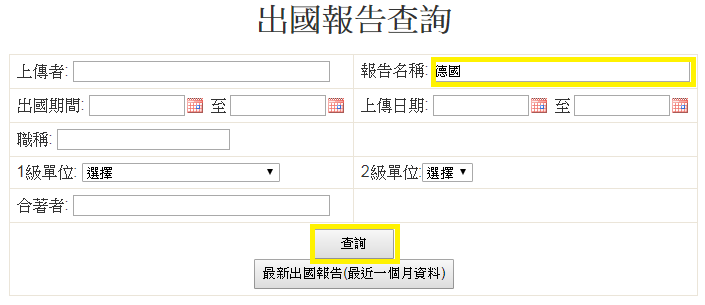

範例三.我想找赴國外當交換生的出國報告
在報告名稱欄位輸入”交換”,再按查詢,即可瀏覽赴國外交換的心得報告。
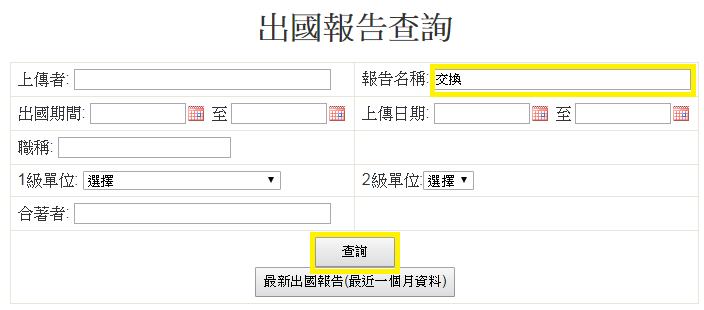

Please refer to the above teaching steps to search, I hope everyone can find the report they need!